Purpose
The Navigation panel lets users select groups (nodes), sub-groups (subnodes) and individual projects for analysis. It is configured to specific client needs.
An Example of Portfolio Navigation Panel
- Our example below represents a portfolio with all sub-portfolios and projects within it.
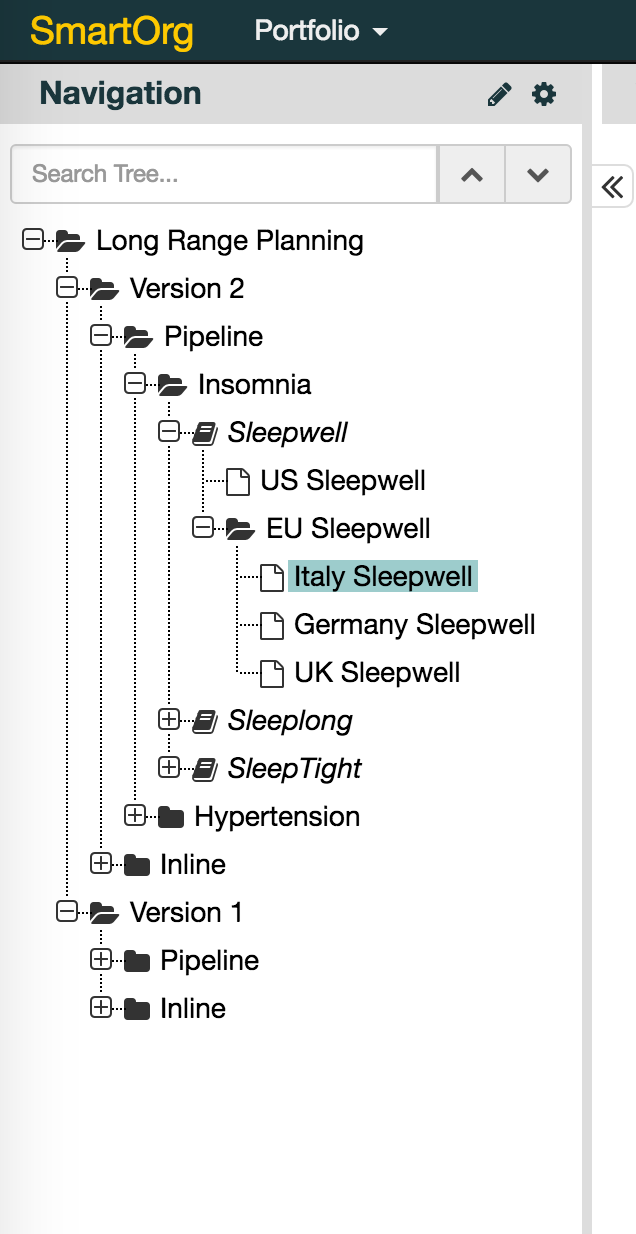
Navigation panel lets users select the desired node for analysis.
- In our example, Long Range Planning is the chosen portfolio. Under that portfolio tree, we have chosen Italy Sleepwell for analysis.
- The context for Italy Sleepwell is:
- Version 2 of the Plan;
- Pipeline Projects;
- Insomnia Division;
- Sleepwell Project and;
- EU Sleepwell Region.
- Italy Sleepwell is at the ending point of the portfolio tree branch, sometimes called a leaf node where input and evaluation occurs.
- Other nodes are aggregations of values from the leaf level nodes.
- The node Sleepwell (in italics) is a Platform node, explained in our article, What is a Platform Node?
The Navigation panel can be resized and reconfigured.
- Resize the Navigation panel by clicking and dragging on the right-hand boundary.
- Clicking the << icon attached to the panel will collapse the Navigation Panel and show the path to the node Italy Sleepwell.
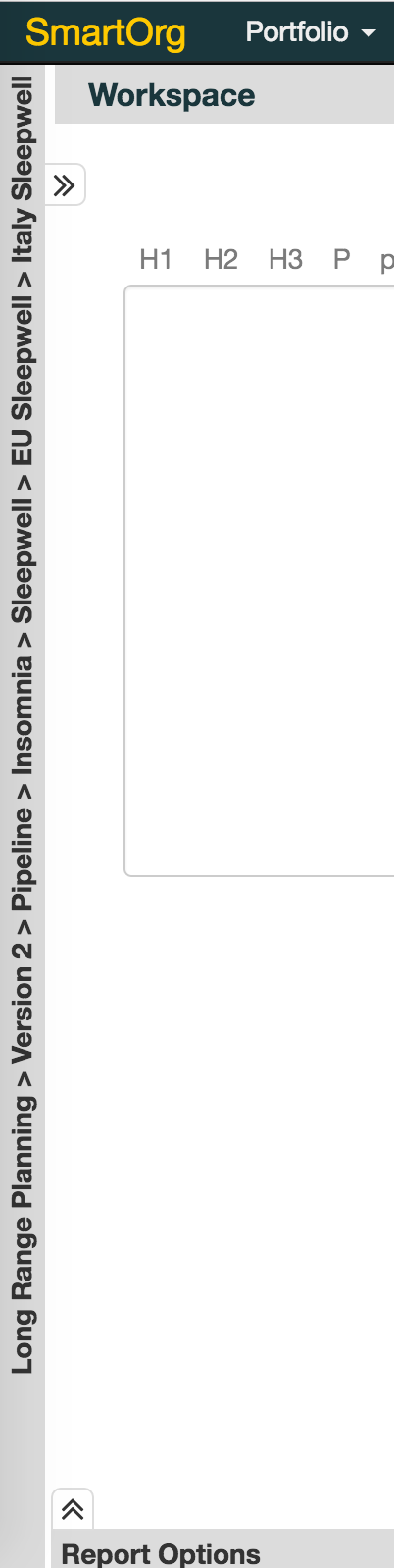
0 Comments