*** Note: this article only applies to Rangal v5 and earlier. ***
After upgrading a production server to the latest version, I got some messages from clients:
... The input screens do not show up properly. Some buttons don't work. Help!
" I can see data/graph when I access the tool using internet explorer but Can Not when do so with Chrome. This is exact opposite of what I experienced before ( with older version) where I could use the tool with no issues when using chrome but NOT with internet explorer."
First of all, don't worry. We have all your data backed up.
Now let's solve the problem together.
Most of the time, it is related to clearing the cache. The images and results are stored in your local browser. At this point, the system is not smart enough to clear the cache automatically after an upgrade. Before our engineering team figure out a good solution, you will have to clear the cached images on your commonly used browser to make it work.
Here are the steps for clearing cache in Chrome. Please log out and log back in to see if this fix your problem. If not, please send an email to support@smartorg.com.
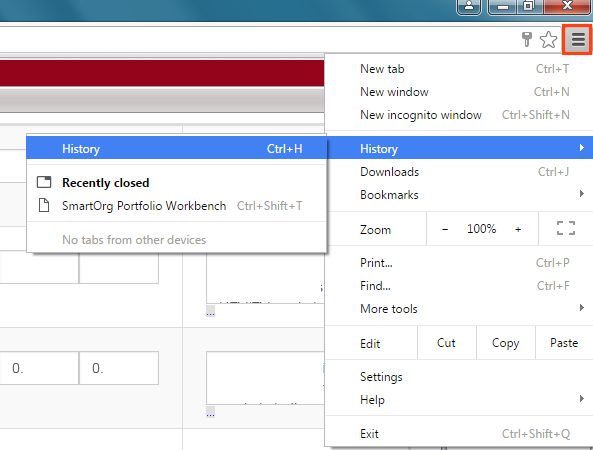
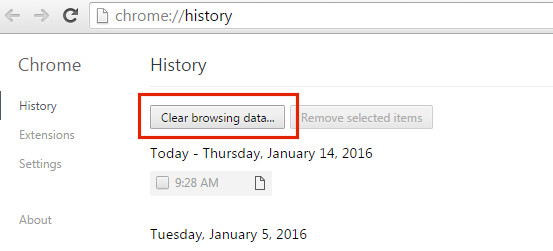
You only need to check "Cached images and files". No need to delete other data.
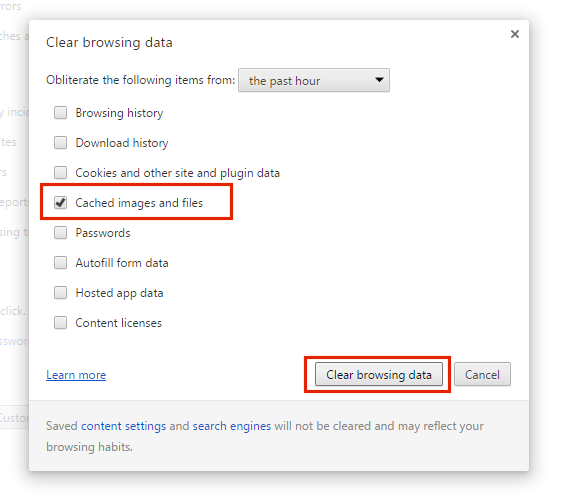
0 Comments