Share is a new feature added in Rangal v6. The idea is to make the conversation easier among the teams when one is referring to a specific report/page in the system. Simply share the link of a page will allow other users to see the same thing you see.
SHARE ACTION PAGE
Share icon ![]() is on the workspace menu bar. If you need to share a particular action page link with someone specifically, you can click the share icon and a pop-up will show up with a link address that can be shared.
is on the workspace menu bar. If you need to share a particular action page link with someone specifically, you can click the share icon and a pop-up will show up with a link address that can be shared.
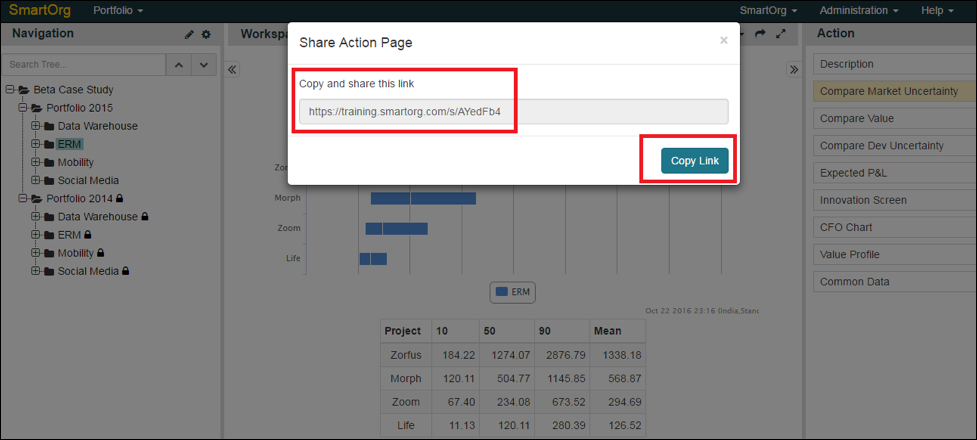
0 Comments