There are three ways in which data can be exported from the SmartOrg system – Node level, Portfolio level and through Universal I/O.
Node Level Data Export: Within a given portfolio, at any given node, you can choose an action from where you want to extract the data and in the Workspace area, on the top-right, there is an “Export” drop-down menu, which allows you to download the data in a table form in both, US and EU version if you are looking at a table. For example, in the Portfolio for Ambient Perfumes, we are choosing to export the “Expected P&L” data of the node “Mild Breeze”. This action will allow you to download the data in Excel spreadsheet form in CSV format. For detailed exporting information, please refer to Workspace Export.
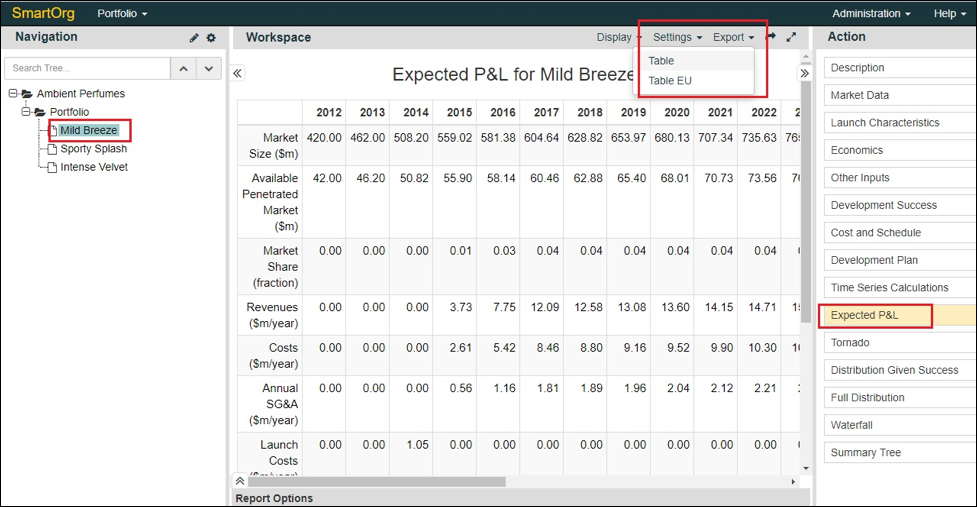
Portfolio Level Data Export: This feature is only available for portfolio admin. In order to export data at a portfolio-level, you can choose the Portfolio node and click on the pencil-icon on the Navigation Panel to bring a drop-down menu which allows you to choose the “Download Inputs” option. This will allow you to download all the data at the portfolio level in Excel spreadsheet form in CSV format. The downloaded file contains all the inputs along with comments.
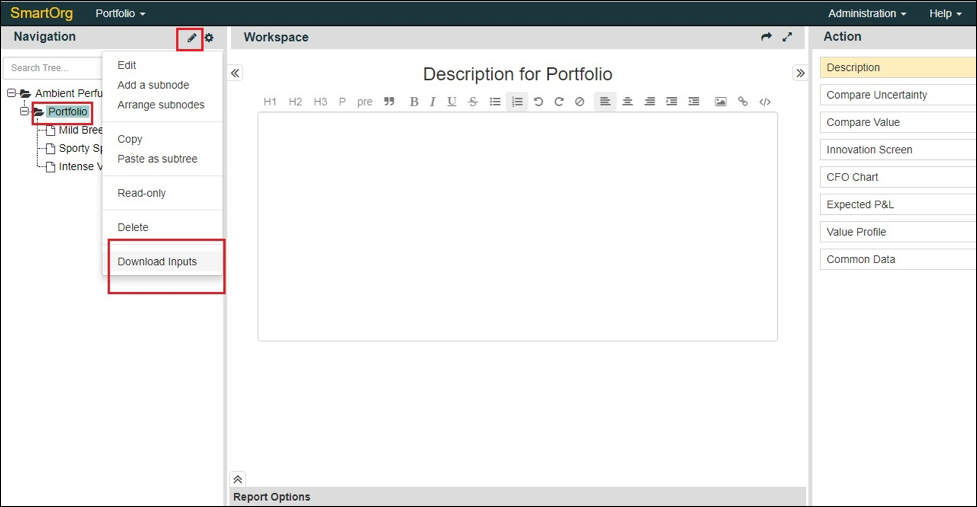
Export for Inputting
Another way to export desired information is to create your own table and export. You will need to use universal I/O to do so. As the name indicates, universal table also allows you to change the data. This feature is only available to portfolio admins. For more information about the universal table, please refer to this article.
0 Comments