Purpose
Each choice in the Navigation Panel will bring up a set of choices in the Action Panel on the right-side column of the system. The entries in the Action Panel are specific to the choice you make in the Navigation Panel. The choices, the form of the input, analysis, and output are determined by the template associated with the selected item.
An Example Demonstrated
- For example, when selecting the leaf level node "Italy Sleepwell", "Description" always shows on the top under "Action" on the right-side of the screen.
- The next four actions after "Description" enable inputs to the model and the remaining four actions enable outputs.
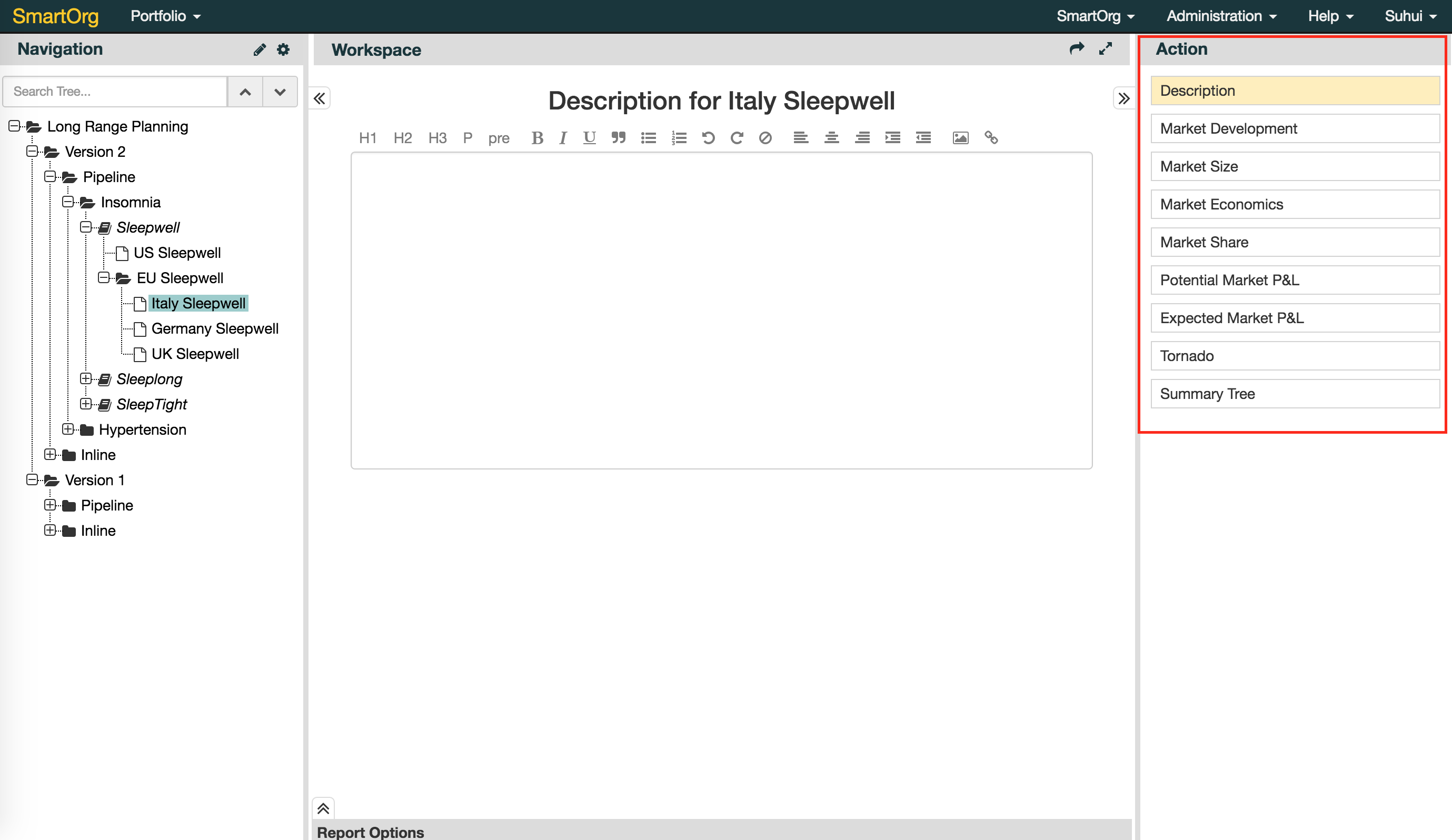
The Action panel can be resized and reconfigured.
- Resize the Action Panel by clicking and dragging on the left-side boundary of "Action" Panel.
- Clicking the >> icon attached to the Action Panel will collapse it and show the Action selected (in our example it is, "Description of Italy Sleepwell").
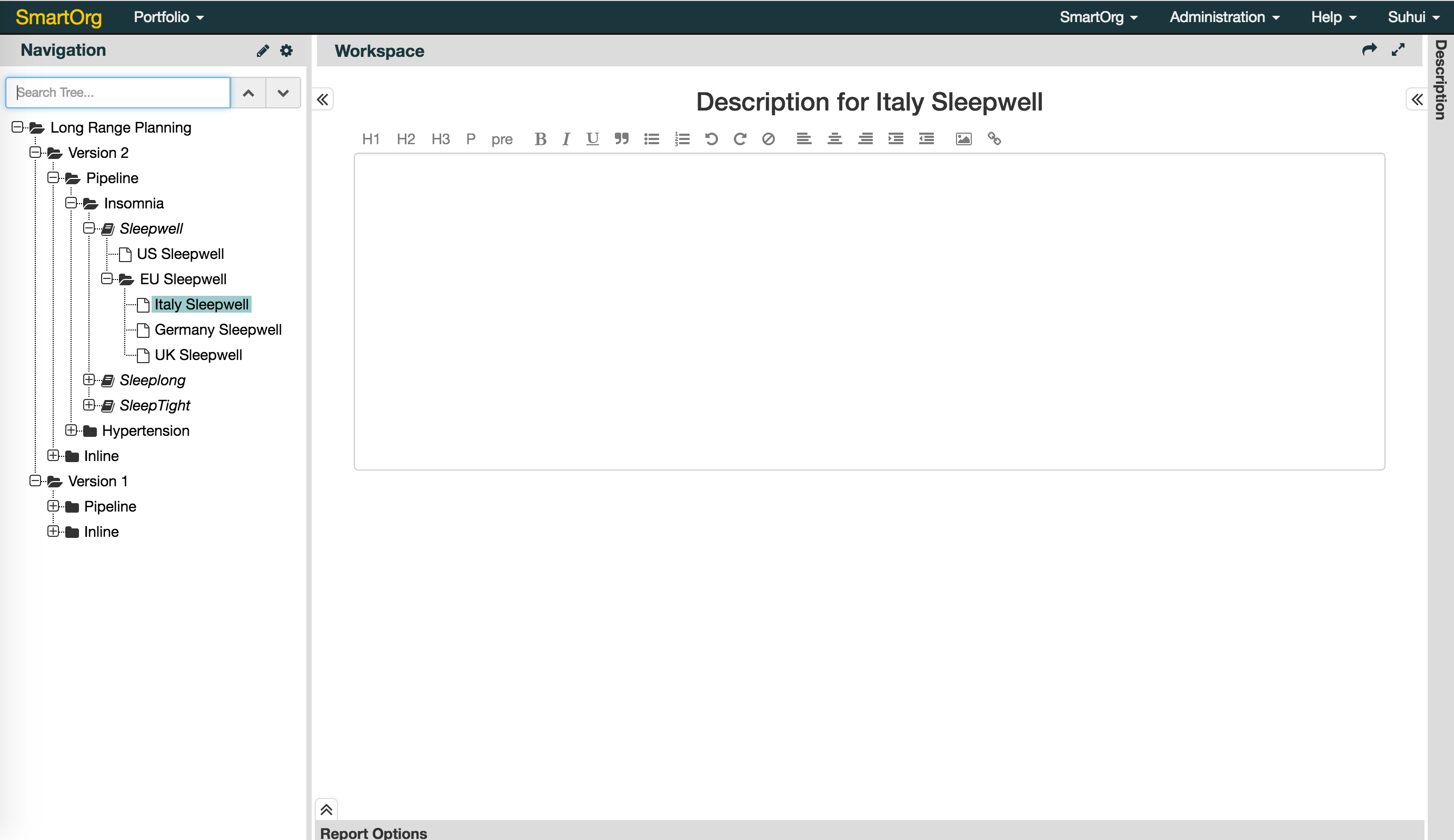
0 Comments